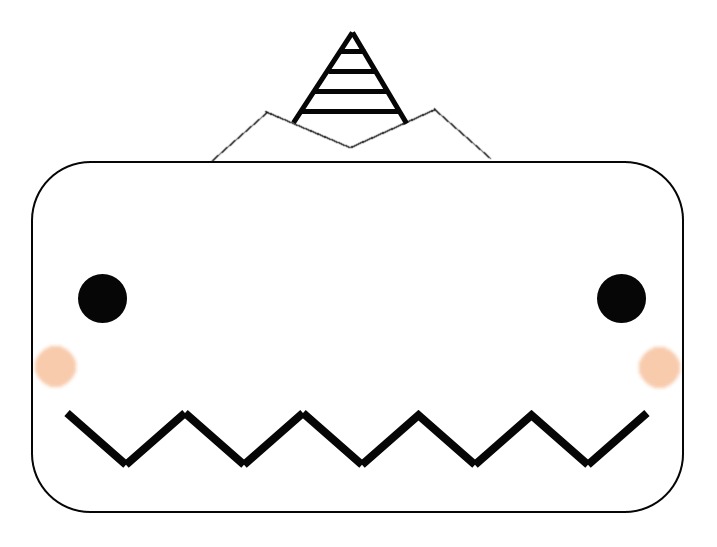| 일 | 월 | 화 | 수 | 목 | 금 | 토 |
|---|---|---|---|---|---|---|
| 1 | 2 | 3 | 4 | 5 | 6 | 7 |
| 8 | 9 | 10 | 11 | 12 | 13 | 14 |
| 15 | 16 | 17 | 18 | 19 | 20 | 21 |
| 22 | 23 | 24 | 25 | 26 | 27 | 28 |
| 29 | 30 | 31 |
- python
- Cura
- 적층형 3D 프린터
- FDM
- 3D 프린터
- Arduino
- 파이썬
- support
- 큐라
- 3D Printer
- Arduino Ultrasonic Sensor
- 아두이노
- 큐라 사용법
- Arduino IDE
- 아두이노 LED 예제
- 서보 모터
- MHEV
- gcode
- Arduino LED example
- Servo Motor
- 테오 얀센 메커니즘
- 드론
- Drone
- Arduino Servo Motor
- Theo Jansen Mechanism
- 아두이노 서보 모터
- Cura 사용법
- 2020 LG gram
- LG gram
- Jansen Linkage
- Today
- Total
목록ros (2)
Mechanic 공방
저번 포스팅에서 설치했던 ROS를 사용하여 Gazebo를 실행시켜보고 공식 홈페이지 상의 듀토리얼을 따라 해보며 함께 공부해도록 하겠다. 아래는 Gazebo 공식 홈페이지의 듀토리얼 주소이다. gazebosim.org/tutorials?cat=guided_b&tut=guided_b1 Gazebo : Tutorial : Beginner: Overview Intro Welcome to the Beginner Module! This module will guide you through the most basic features of Gazebo. We will build a simple vehicle to demonstrate these features. Each tutorial builds upon the ..
이번 포스팅에서는 Windows 10 에 ROS 를 설치하는 방법에 대하여 공유하고자 작성한다. 자세한 설치 방법 및 단계는 아래 사이트에 상세히 나와있다. 설치하는 과정에서 발생한 오류의 해결방법에 대한 것도 공유하고자 한다. ※ 참고 사이트 wiki.ros.org/Installation/Windows Installation/Windows - ROS Wiki Windows Operating System ROS for Windows requires 64-bit Windows 10 Desktop or Windows 10 IoT Enterprise. Please ensure that you have Powershell installed and in the system path. Exclude c:\opt (..